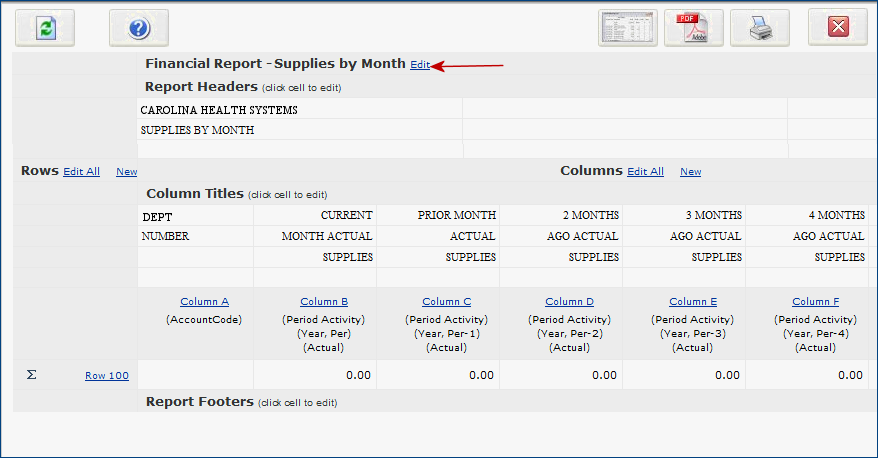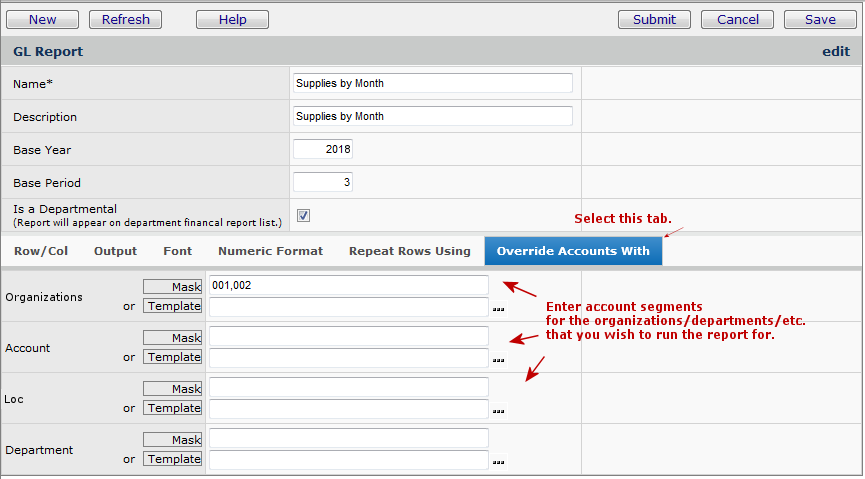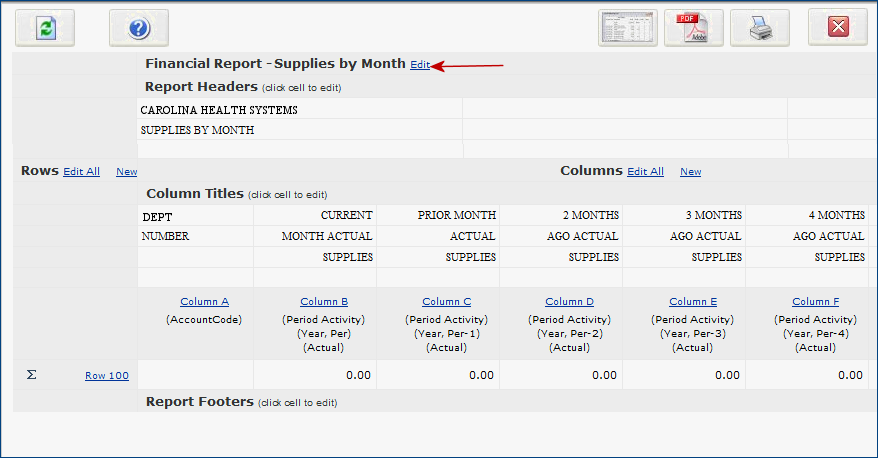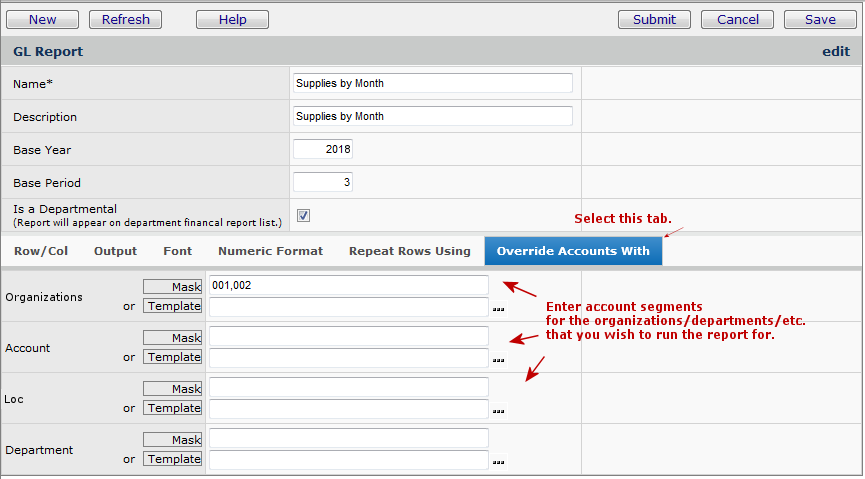Overriding Row Definitions for Accounts in GL Financial Report Headers Version
- From the General Ledger menu, select Financial Report Writer > Financial
Report Definitions.
The list of report definitions appears.
- Locate the Financial Report definition that you need and click the edit icon
or Menu > Edit. The Financial Report Editor panel appears (Figure 1).
- Click Edit to edit the header of the report definition.
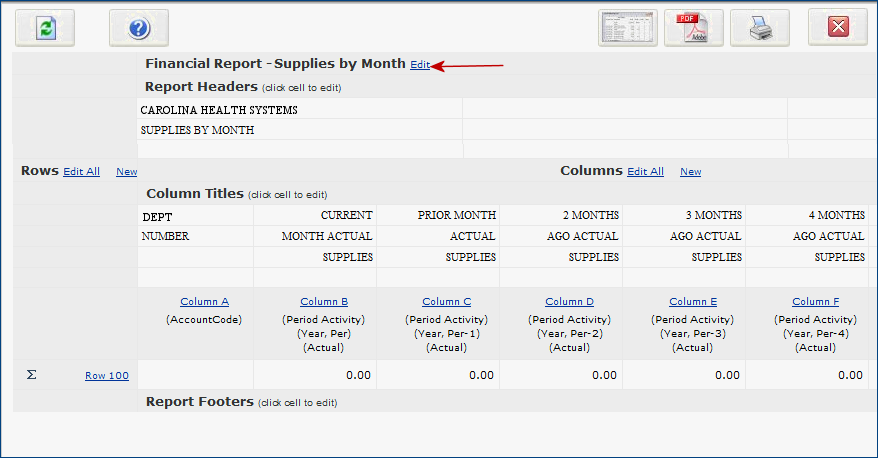
Figure 1 - Report Definition Panel
The GL Report header edit panel appears (Figure 2).
- Select the Override Accounts With tab.
- Enter account segments as needed to run the report for multiple organizations,
departments, or other units.
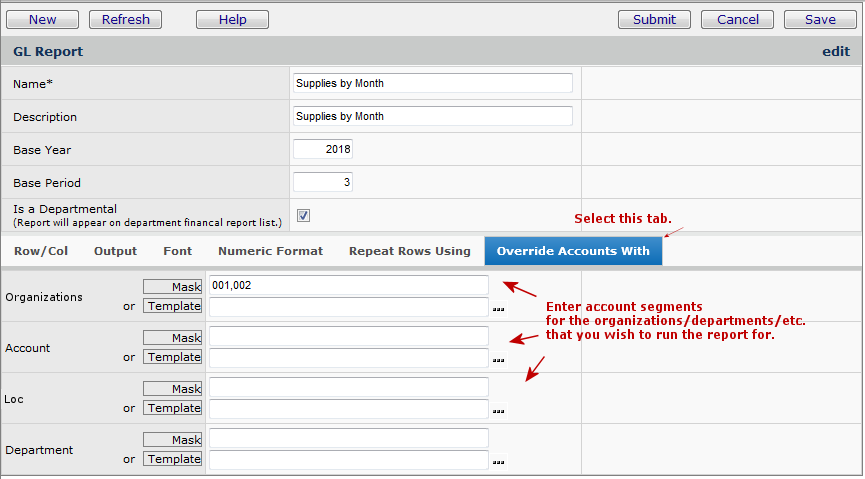
Figure 2 - GL Report Panel:Override Accounts With Tab
- Click Save.
- Click Submit.
Copyright © 2023 by Premier Inc. All rights reserved.